This short guide serves as an explainer for what hidden track one audio (HTOA) is, how to determine if it exists on a disc, and how to properly extract it. This variety of audio easter egg is otherwise known as a pre-gap hidden track.
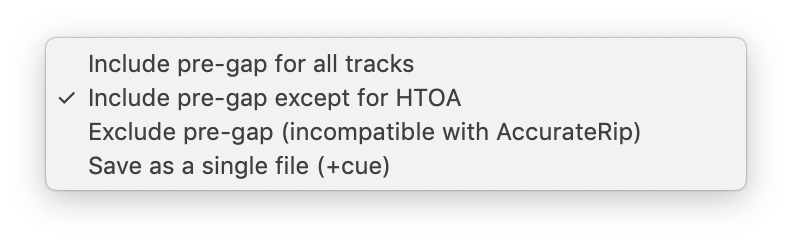
In my guide to configuring and using X Lossless Decoder (XLD) to rip lossless audio from CDs, I mentioned a dropdown setting on the CD information window that deals with pre-gaps. The four options are as follows:
-
Include pre-gap for all tracks
-
Include pre-gap except for HTOA
-
Exclude pre-gap (incompatible with AccurateRip)
-
Save as a single file (+cue)
In most cases, including the pre-gap for all tracks but the first is what you’ll want to do. This keeps your copy compatible with AccurateRip and leaves out what can be a lengthy and unnecessary silence leading into track one. Of course, if there is audio hidden in the pre-gap of track one, you’ll surely want to capture that as well as the rest. That’s easy enough to do, provided your optical drive is capable of it.
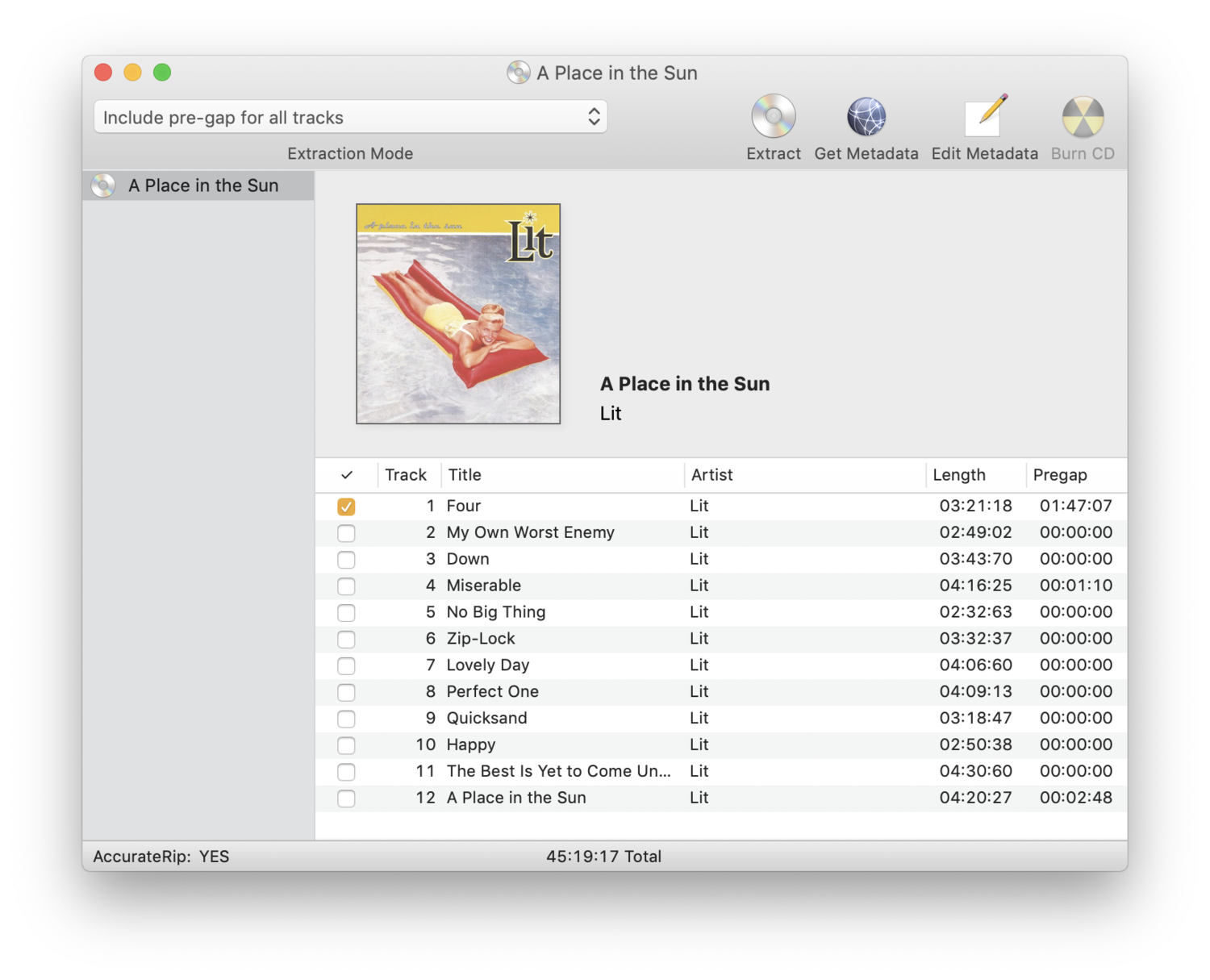
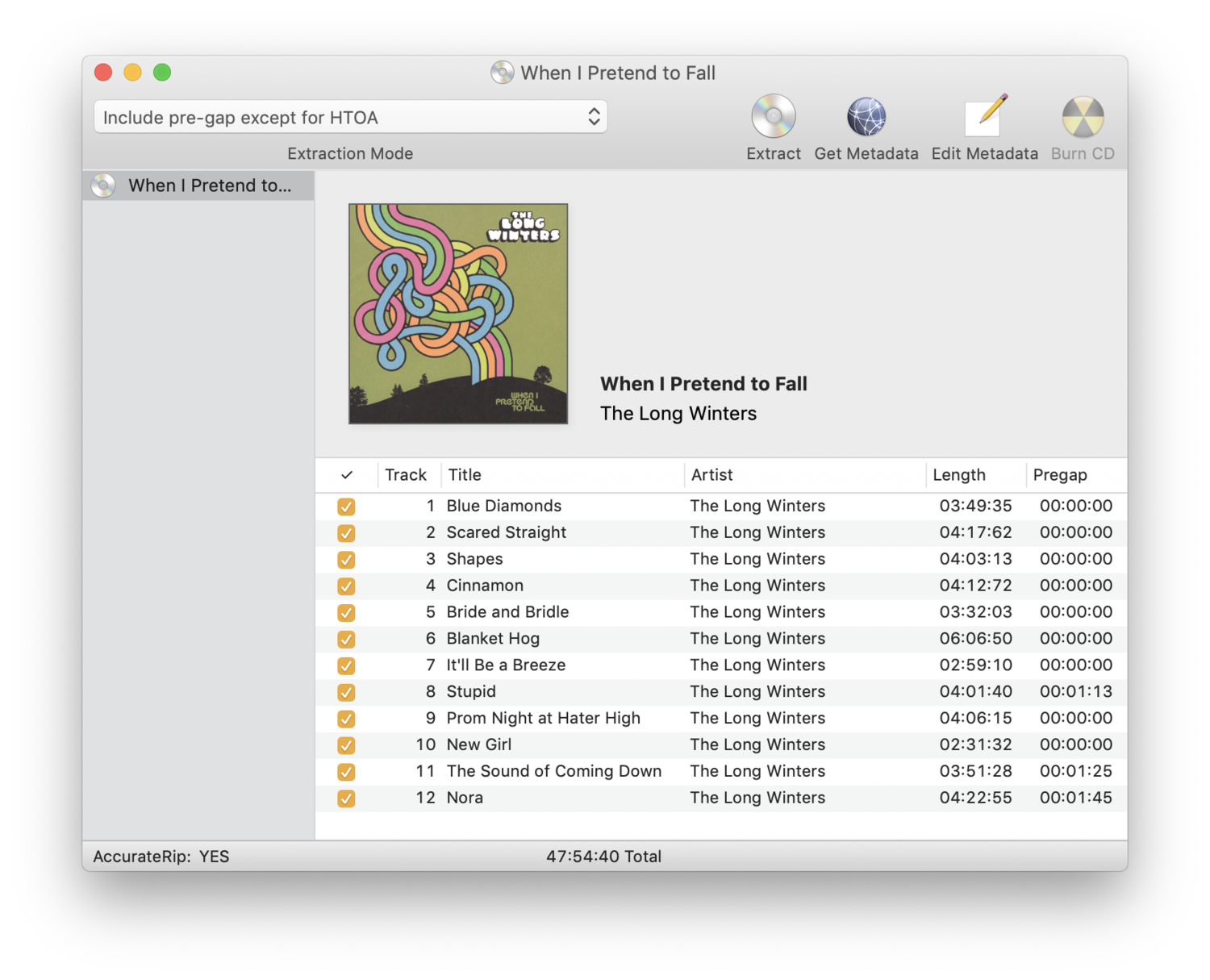
You can often identify the existence of hidden audio in track one’s pre-gap via the pre-gap column to the far right of XLD’s disc information window. In the above examples, you can see that Lit’s A Place In The Sun has nearly two minutes worth of pre-gap on track one, whereas The Long Winters’ When I Pretend To Fall does not. That’s generally an indicator that it might be worth exploring further.
If you intend to copy the entire disc, proceed to rip it as you normally would using the “Include pre-gap except for HTOA” option. Once the standard tracks have been copied to your hard disc, uncheck all of them but the first. Then select “Include pre-gap for all tracks” from the dropdown. Extract the audio again. This will export a new file with its own log. The file itself will contain the audio located at sector zero, leading up to and including the entirety of track one.
In the case of the Lit album pictured above, ripping “Four” with its pre-gap will result in a single audio file with a five minute and eight second length. That’s everything from sector zero through the end of track one, which includes your hidden audio.
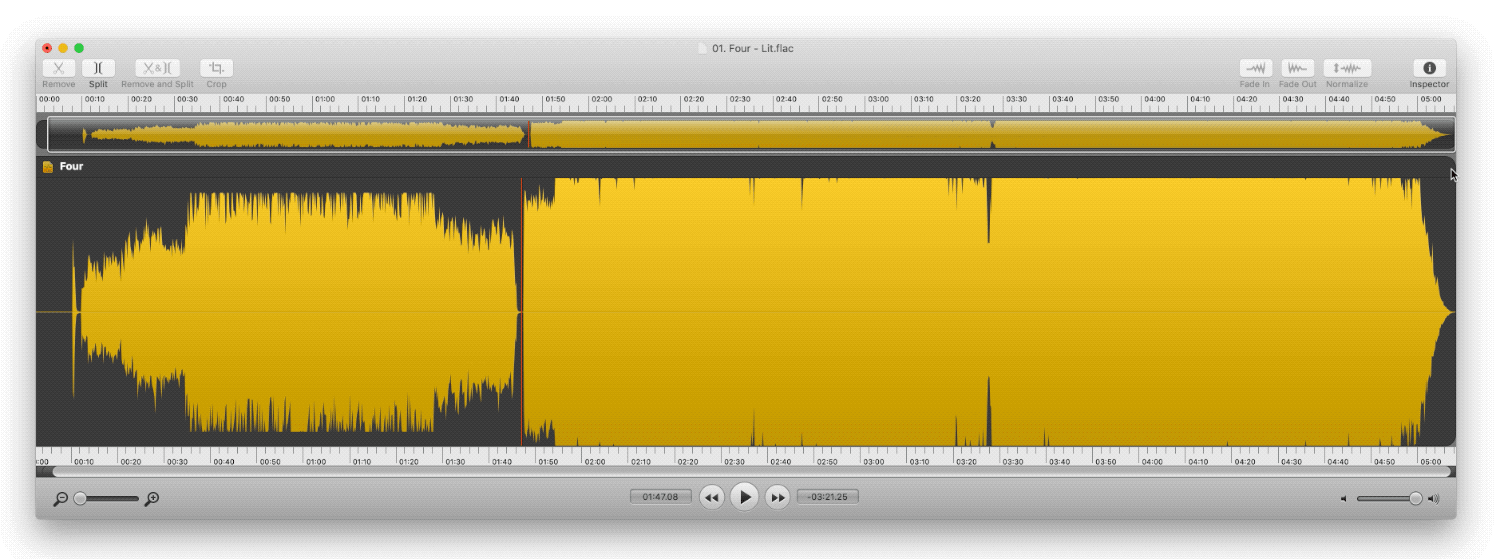
You can use the pre-gap duration to cut the file into two. I suggest using Rogue Amoeba’s Fission software to perform this surgery.
Once you’ve exported this isolated audio and edited the metadata appropriately, you’re finished.
Below is a running list of HTOAs I find as I digitize my CD collection. A more complete list of these tracks can be found on Wikipedia.
| Artist | Album | Year | Hidden Track Title | |
|---|---|---|---|---|
| AFI | Decemberunderground | 2006 | Extended intro to "Prelude 12/21" | 00:20 |
| Fall Out Boy | Folie à Deux | 2008 | Lullabye | 02:00 |
| Lit | A Place In The Sun | 1999 | Untitled | 01:46 |
| Ludo | You're Awful, I Love You | 2008 | Goodbye Bear | 01:24 |